The USB installation can lead to problems in version 15.2: Only the locally installed version is running, but unfortunately, it is no longer possible to start from the USB stick.
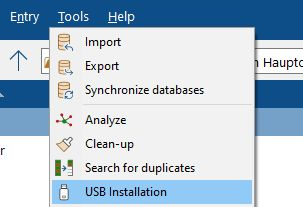
If this is the case and you cannot open your database on the USB drive, please try the following workaround to solve the problem:
1. Install Password Depot 15.2.0 on the C hard drive.
2. Copy the two missing DLL files marked in the picture below from C: \ Program Files \ AceBIT \ Password Depot 15 to the folder of the USB installation, e.g. F: \ AceBIT \ PasswordDepot.
See the files in the installation directory:
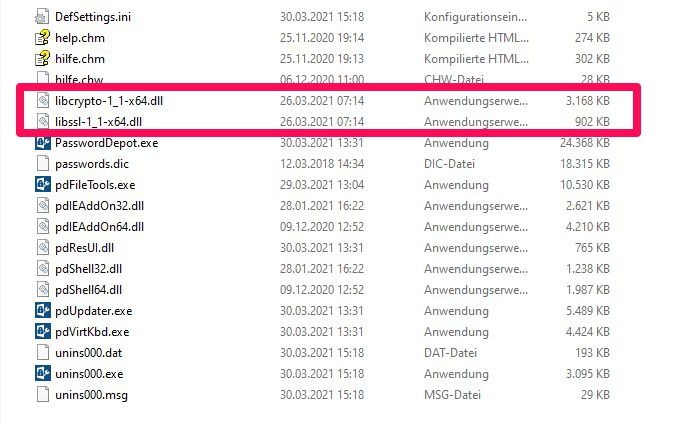

Comments
Please sign in to leave a comment.