Administrators can change the port for the web client in the server settings file pdserver.ini. Please note that the server service must be stopped for this. With the server service stopped, you can open the pdserver.ini file with any text editor and change the following parameter:
PortREST = 8714
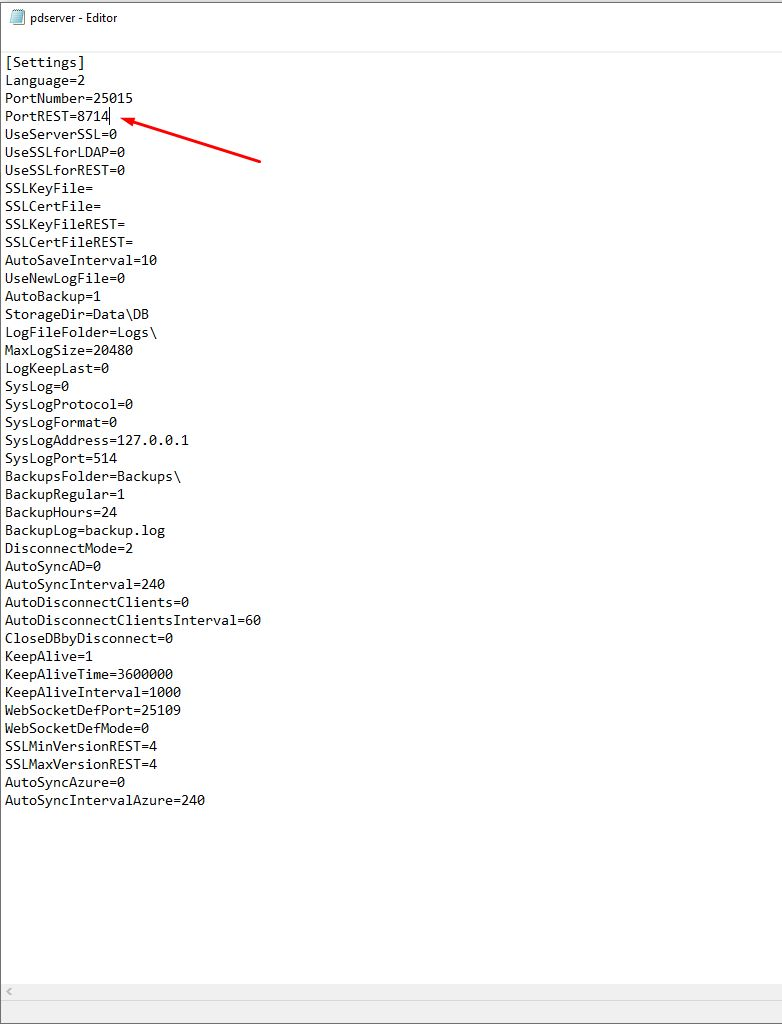
This port is only used to connect the web client to the REST server and not by the native applications such as the desktop client or the mobile versions.
As soon as you have made the changes, save them and restart the server service. On the web client interface, you then only need to specify the new port when connecting. You can also save the new value as the standard port here by clicking on the gear in the upper right corner and then entering the port defined in the pdserver.ini file under Default Server Port:
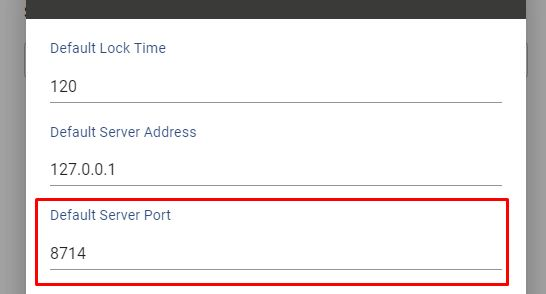
Comments
Please sign in to leave a comment.