Set password for inbound connections
Followed by 2 people
A popup keeps poping up that asks me to set a password for inbound connections. I can't find anything about it in the help file. How do I get rid of this? The moment I turn off and now uninstall the Password Depot extension from Firefox and/or Chrome it's gone.
Does the extension no longer function properly?
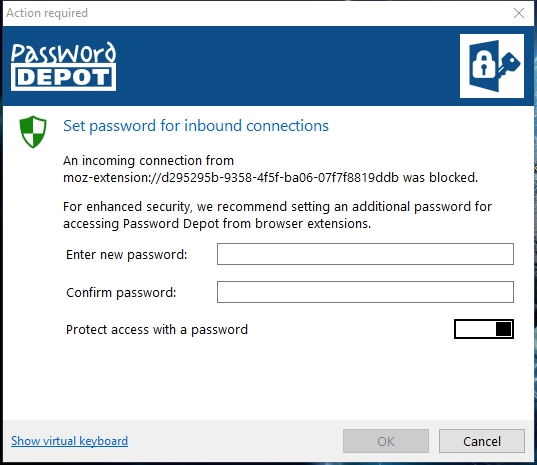
0
Comments
Hello Martin,
Since version 14 communication between Password Depot and the add-on can be protected with a separate password additionally. However, it is not mandatory not use this option.
Please read the below article carefully where we also give instructions on how to switch off this option:
https://support.password-depot.de/hc/en-us/articles/360011706759
Hallo Christina,
I have turned that off, but it still pops up strangely enough.
Hello Martin,
Thank you for your reply!
Can you please try again by going to Options -> Browsers, select "Protect access with a password" and then deactivate this option as shown in the screenshot below?
Normally, this feature should not pop up anymore afterwards.
Hello Christina,
That worked! The first time (before i uninstalled the addon) i couldn't change that but after reinstalling the addon I could.
Now the popup is gone and the brower addon works again.
Thank you for your assistance!
Regards,
Martin
Hello Martin,
Thank you for your feedback!
We are very happy to hear that it works now. We wish you all the best!
Please sign in to leave a comment.