If your master password is working fine on your local system but is not accepted by either the Android or iOS edition, giving you an "Invalid credentials" message, the problem probably has something to do with different encoding systems.
The Password Depot desktop app requests ANSI encoding from the operating system. However, ANSI encoding actually is not a real encoding system, but rather a set of locale dependent encodings. For example, if the user's locale is English (or German) the operating system will switch to "Windows-1252". If the user's locale is Russian, it will switch to "Windows-1251" etc.
Unfortunately, neither the Android nor the iOS app change those settings automatically and that is why users need to manually select the correct charset in the apps' settings first so that they can recognize all characters of your master password. This option looks as follows:
Android
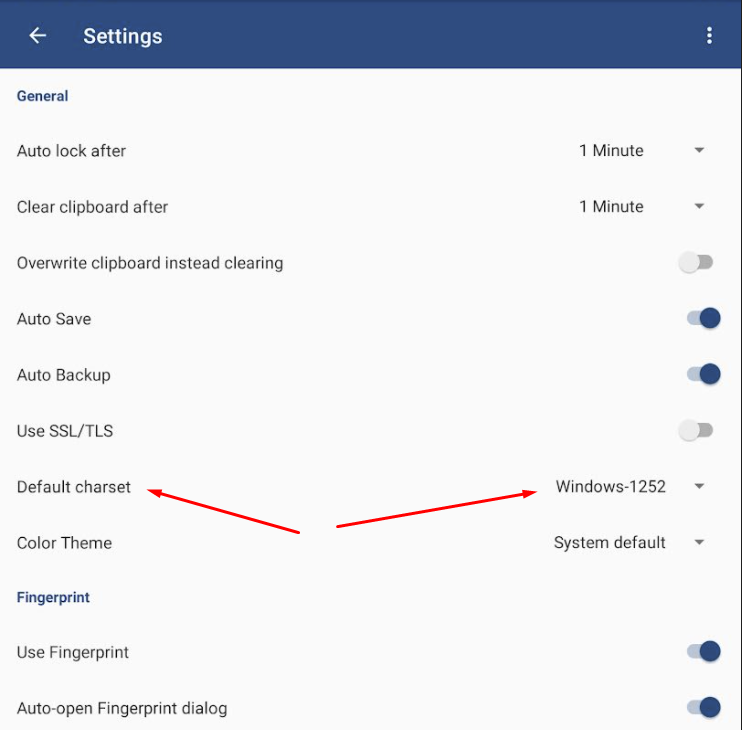
iOS:
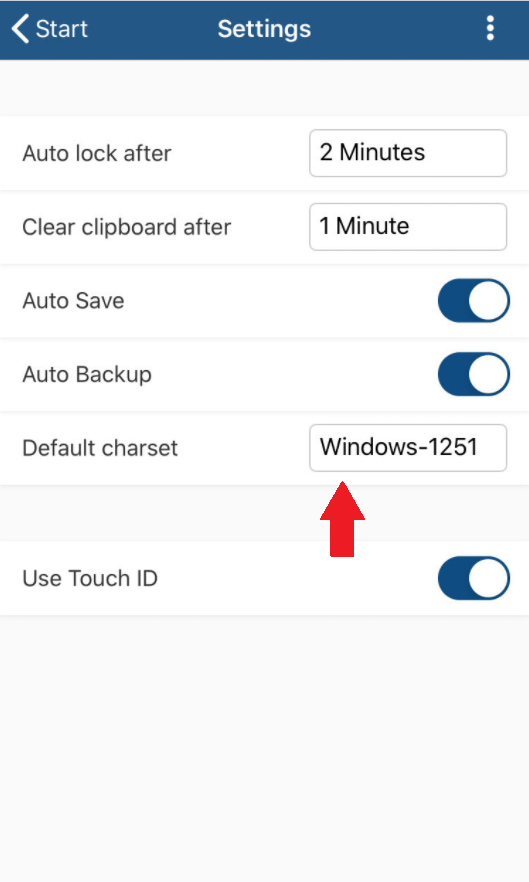
You are able to select one of the following charsets in both apps:
"Windows-1252", // English, German, etc (default)
"Windows-1251", // Russian
"Windows-1250", // Polish, Czech, Slovakian, Hungarian, Slovenian, Bosnian, Croatian, Serbian (Latin script), Romanian (before the 1993 spelling reform) and Albanian
"Windows-1253", // Greek
If you select the correct charset, that is the same which is also being used in Windows, your master password will also be accepted by the Android and iOS app.
Comments
It still doesn't accept my password!
What now?
Hi Anton!
Can you open your database in the Windows client? And which file format do you use? Please note that the Android and iOS apps can only read files in *.pswe or *.pswe format. Please also try to create a new file using the same master password. Can you open this one?
Hello all,
I have the same problem that now I get the "Invalid Credentials" message on my Android (Samsung S10). I was using the biometrics to open the PW DB file, which is stored on my OneDrive. I am still able to open the same PW DB file on my Windows 10 PC.
I have copied the original PW DB file to a new one and the error persists.
I have uninstalled PD from the android, rebooted and reinstalled it, still the same error / message.
I did recently have an android software update and no other apps I am using are showing any issues...
Thank you and regards.
< Software information
One Ul version
3.1
Android version
11
Google Play system update
August 1,2021
Baseband version
N970USQS7FUKA
Kernel version
4.14.190-22338387-abN970USQS7FUKA
#2 Mon Nov 15 13:29:28 KST 2021
Build number
RP1 A.200720.012. N970USQS7FUKA
SE for Android status
Enforcing
SEPF_SM-N970U_11_0010
Mon Nov 15 13:26:18 2021
Knox version
Knox 3.7
Knox API level 33
TIMA 4.1.0
DualDAR 1.3.0
Service provider software version
SAOMC_SM-N970U_OYN_TMB_RR_0018
TMB/TMB/TMB
Carrier configuration version
2.460001
Security software version
MDF v3.1 Release 6
WLAN vl.O Release 2
VPN Client v2.2 Release 1.0
ASKS v4.5 Release 20200806
ADP v3.0 Release 20191001
FIPS BoringSSL v1.5
FIPS SKC v2.0
FIPS SCrypto v2.4
SMR Dec-2021 Release 1
Hi Henry,
We are sorry to hear that you are having troubles with Password Depot!
Please create a new, empty database in the Android app's protected storage and enter the same master password (that is, the one you also use for your database which you cannot open currently).
Can you open this new database using the same master password?
Could you please also give us some details about the file size, file format etc.? In which Password Depot version did you initially create this database?
Hello Christina,
Thank you for your email....
I cannot attach screen shots to this forum, so I need to find a way to send you an email...
Regards,
Henry
Dear Henry,
Please send an email to info@acebit.de.
You can attach files/screenshots to this email.
I had an issue with Ver17 not accepting my password until I removed the special characters that I had incorporated within the password IE (@ and !) Now I can access the database in my Samsung S15.
Dear Barry,
Thank you for your post.
Unfortunately, we can not reproduce the mentioned issue and therefore need more information to investigate the problem further:
1. Is a custom keyboard installed on your device?
2. What language is set on your mobile device?
3. Which Android version is installed on the device?
4: Where is your database stored?
5: Can the problem also be reproduced with other databases?
Please provide us with the requested information via mail to "info@acebit.de". Thank you!
Please sign in to leave a comment.