If your Password Depot database still has the *.pswx format, it is out of date. We have not recommended the PSWX format for a number of years. Our current Password Depot app for iOS therefore no longer supports this format. If you are using a *.pswx file on your iOS device, you will not be able to open it. Below, we will show you how to convert a PSWX file to a PSWE format database.
Convert PSWX to PSWE with the Windows version of Password Depot
If you are using the current Windows version of Password Depot, please first copy your PSWX database to this directory on your PC:
C: \ Users \ <USERNAME> \ Documents \ Password Depot \
Then, proceed as follows:
1. Open your database in Windows version 17. If you are not currently using this version, please download it here for free and install it temporarily on your PC. There are no costs for this.
2. Export your database via Tools > Export in the XML document format (Extensible Markup Language Document)
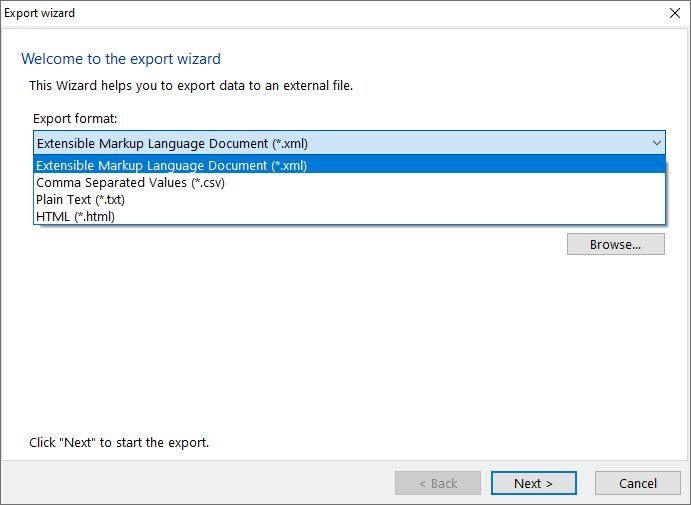
3. Then, create a new, empty database: Give it a name of your choice and choose a strong master password. You can also enter the master password that you have used for your *.pswx database so far.
4. Click on Tools > Import and select Password Depot XML Format as the import format.
5. Now, save your imported database as a *.pswe file. In the following screenshot, you can see the Import wizard.
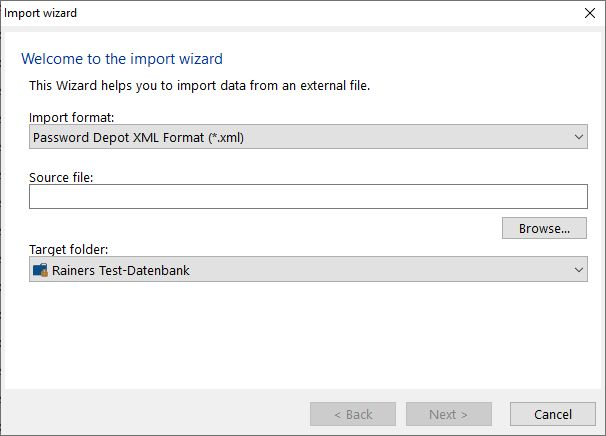
After the successful import, delete your XML file from your data carrier, as it contains your entries in unencrypted form.
Please note that attachments to your database and the symbols for your password entries will be lost during the XML export / import - most of the symbols can be added again after a successful import via Database > Database Properties > General. We recommend that you save attachments separately beforehand if your database contains them.
6. Copy this new database in *.pswe format back to your iPhone (via iTunes) and make sure that you select the folder of the new app for this.
7. Then, try to open this database in the iOS app.
Convert PSWX to PSWE with the macOS edition of Password Depot
Similarly, you can convert a PSWE file using the macOS edition. To do this, drag your PSWX database onto your Macbook and save it in the \ Users \ <username> \ Documents \ Password Depot directory.
Then carry out the export / import in the macOS edition, which you can download here free of charge on our website.
If you have successfully carried out the export and import, copy the new database in *.pswe format back to your iPhone and make sure that you select the folder of the new app for this. You can then open the database in the iOS app.
Comments
I'm using the MacOS version (17.0.2), but the export option under the TOOLS menue is greyed out..What else can I do?
Please sign in to leave a comment.