Websites often introduce special password policies concerning permitted characters as well as the required number of characters. You can use the Password Depot password generator to generate passwords for those websites.
Under Database -> Database Properties -> Advanced, you can define default password policies for your database. For example, you can set the maximum length of newly generated passwords or define which character types should be included always (Uppercase, Lowercase, Special, Numbers). Any policy defined in the Database Properties will be applied for all passwords created with the password generator in this specific database.
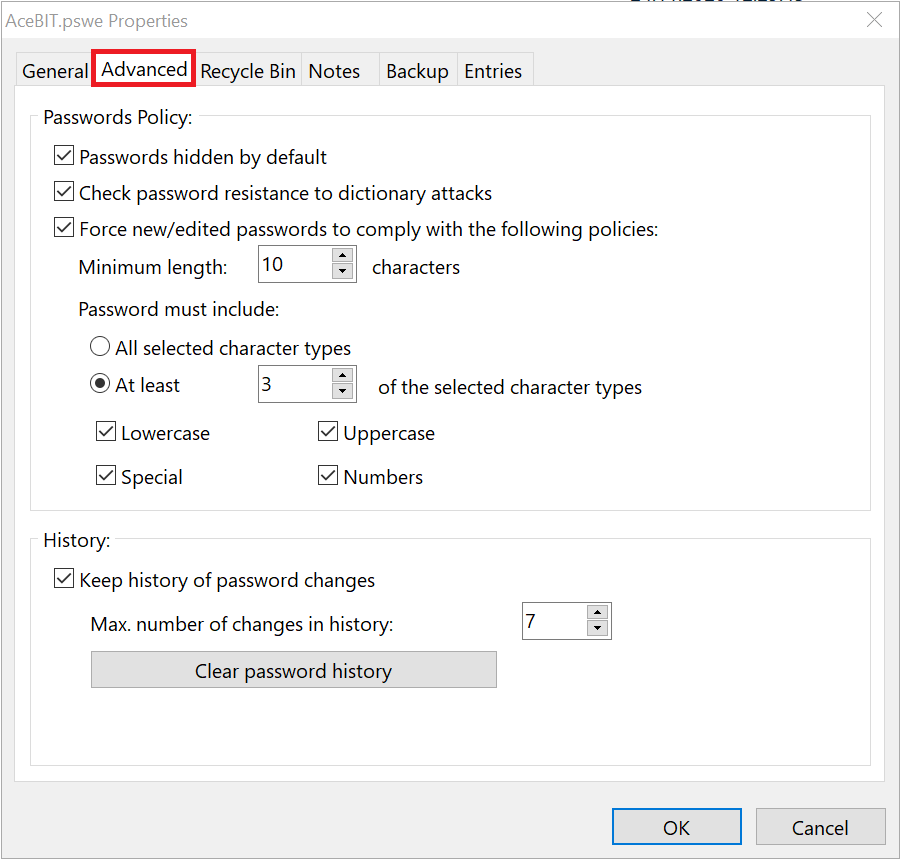
In addition to that, you can define further individual policies in the password generator and the Advanced tab. This maybe helpful, for example, if the password policies of a special website do not correspond to those default policies set in the Database Properties. This way, you can create special templates which match a website's password policies without changing the default policies of your database each time you have to generate a new password for this special website. Those individually created templates are always assigned to the correct password entry and saved so that you do not have to search for it or set it again in case password changes will be required in the future.
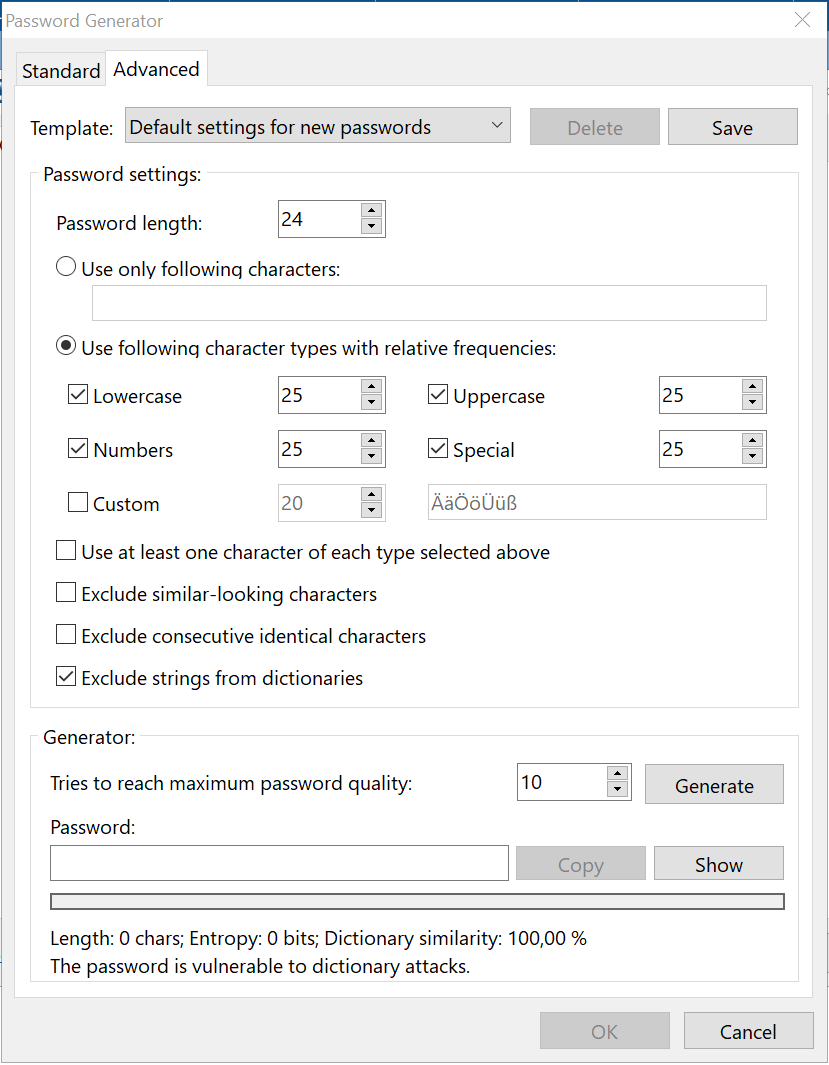
Comments
جود
Please sign in to leave a comment.