Under Edit > Options > Layout, you can select which information about your database entries should be displayed in the main Password Depot window.
To do this, check the columns that should be displayed from the Display area. You can choose between the following:
- ! (Importance)
- Description
- # (numbering of entries)
- URL
- Username
- Password
- Type
- Modified
- Expiry date
- Category
- Comments
- Last accessed
Arranging the entries in the main window
If you click the layout categories, you can arrange your entries in the main window according to your needs. For example, you can sort the entries in the list according to their last modification date by clicking Modified. It can also be useful to click the Expiry date to see all entries that are about to expire or already have expired. You can also sort your list of entries according to the last access as shown in the screenshot below:
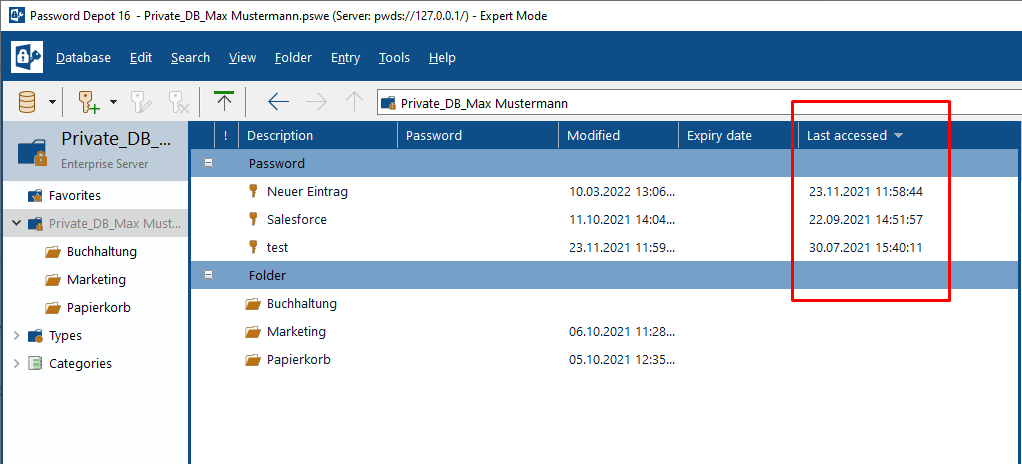
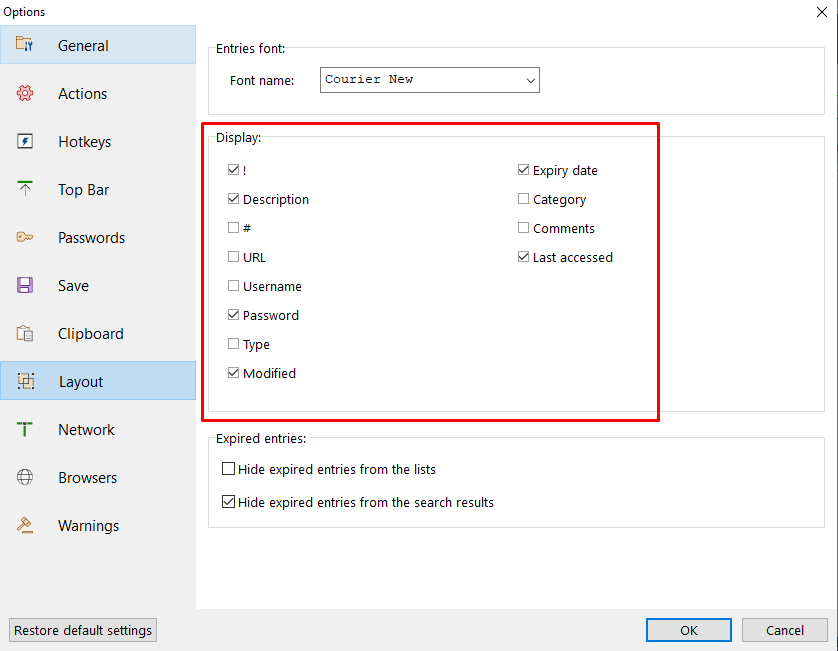
Comments
Please sign in to leave a comment.