Under Tools > Security Check, you can check the strength and quality of your passwords and optimize them if necessary.
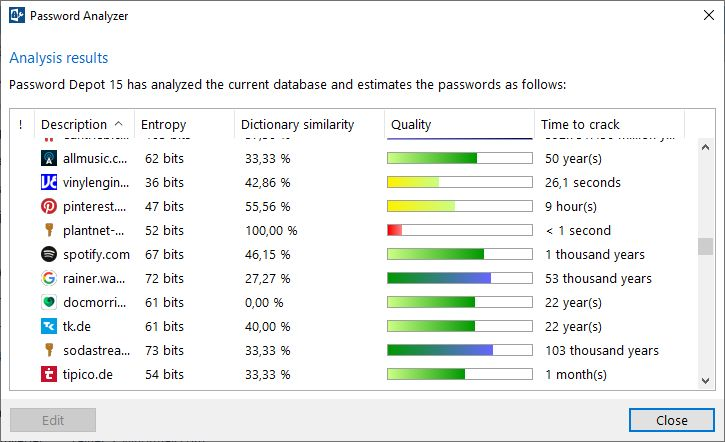
Analyzing existing passwords
The password analysis shows you in the Entropy column a password's strength in bit (unit). The higher the number of bits, the stronger the password. The analysis of Dictionary similarity, which is shown in percent, is also important.
You should not use passwords that appear in dictionaries since during "dictionary attacks", attackers use an extensive list of common words that are parts of passwords or also often used as passwords by themselves.
The basic Quality of a password is illustrated in Password Depot by a colored bar. The longer the bar, the stronger the password. The colors green and blue symbolize a high level of protection, while the short, red bars represent insecure passwords. You will achieve the best quality if a password includes the following types of characters: lowercase letters, uppercase letters, numbers and special characters. For more information about this topic "How do I generate secure passwords?", please click here.
Use stronger passwords
If you click the description of a column, the passwords are sorted according to the a column's content. For example, you can sort your passwords in ascending or descending quality.
To improve a password's quality, select it and click Edit in the lower left corner of the window.
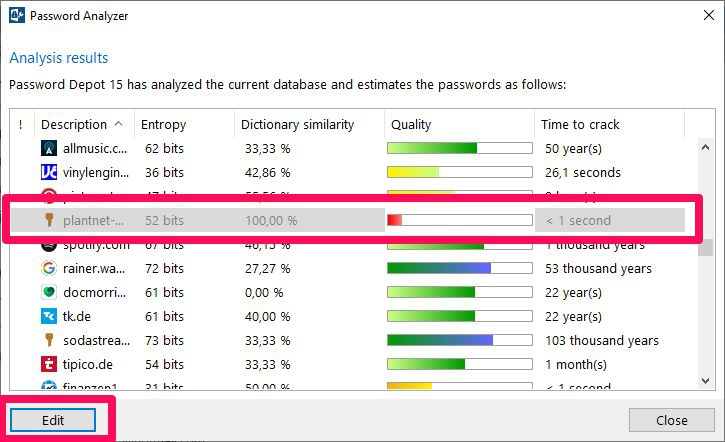
The Properties, where you can make the desired changes, open. For example, you can go to the Password Generator and generate a stronger password.
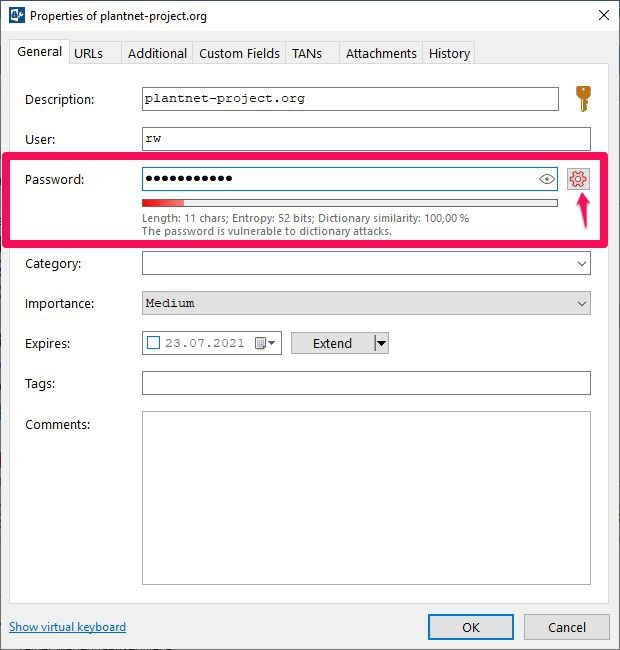
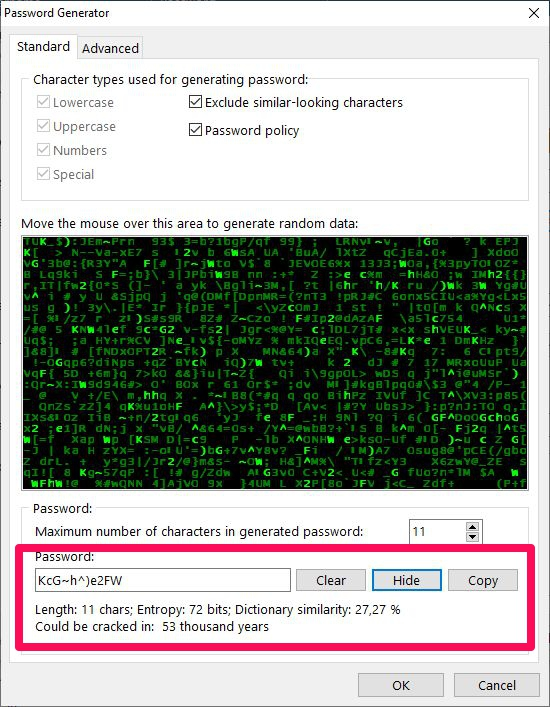
Comments
Please sign in to leave a comment.