If you want to completely switch off the sounds that occur during certain actions in Password Depot - for example when copying passwords or user names to the clipboard - please go to Windows Settings > System > Notifications and actions and then double-click on Password Depot.
A new view opens. Here, you can deactivate the option "Play a sound when a notification arrives" by switching the switch from "On" to "Off".
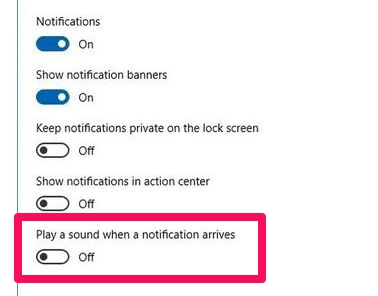
If you deactivate this option, you will only receive a message when copying data to the clipboard (if you have not deactivated this), but no more sound.
Comments
Please sign in to leave a comment.