The entry type "Certificate" was added to Password Depot in version 16.0.6. If you do not see it, you can activate it as follows:
- Click on Database -> Database Properties -> Entries.
Now, make sure that the type Certificate is checked.
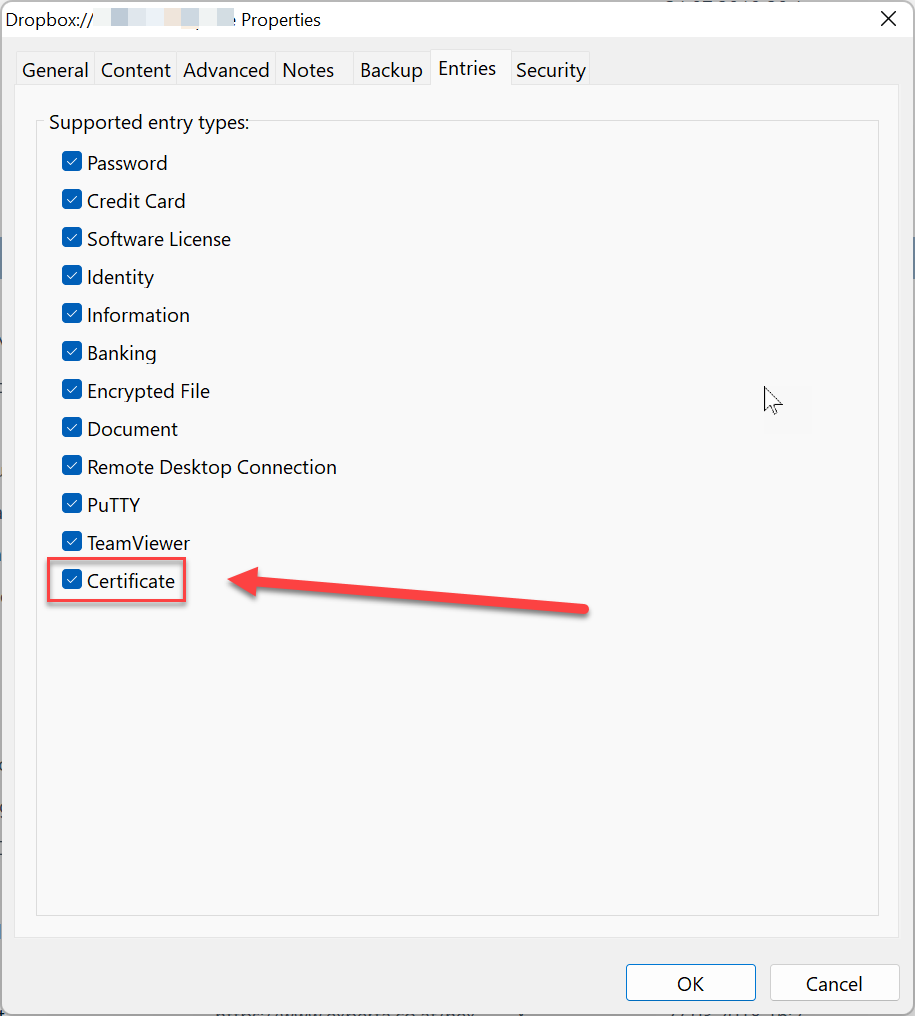
The entry type "Certificate" was added to Password Depot in version 16.0.6. If you do not see it, you can activate it as follows:
Now, make sure that the type Certificate is checked.
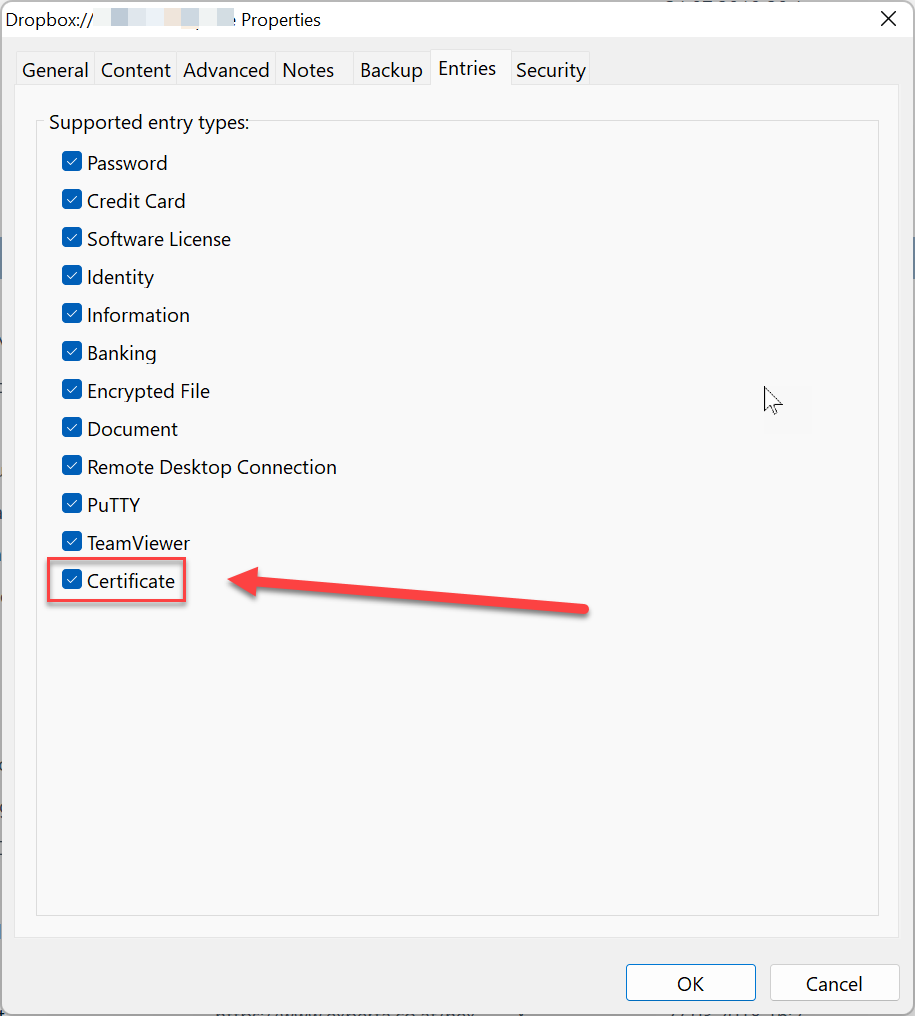
Comments
Please sign in to leave a comment.