When trying to synchronize with Active Directory, you receive the following error message:
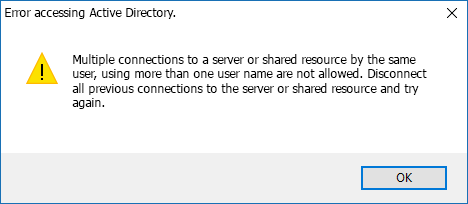
Windows does not allow simultaneous connections of different users on the same computer to the domain controller.
It is possible that your current computer is already connected to the server controller as User A (for example, Windows Explorer might use a shared network folder on the server). If you now try to connect to the server as User B, you will receive this error message. Use the User A account to avoid the problem.
Another possible case:
If you try to connect to the server of Computer A as User A but User A is already connected to the server of Computer B, you may first need to disconnect from User B on Computer B or, alternatively, use a different account.
Comments
Please sign in to leave a comment.