In the following, we will show you how users can change their password for logging on to the Password Depot Enterprise Server - if this is allowed by the administrator.
If the administrator creates their users locally in the Enterprise Server, they assign the access data to the users manually and enter them under Account > Password Depot credentials in the user properties:
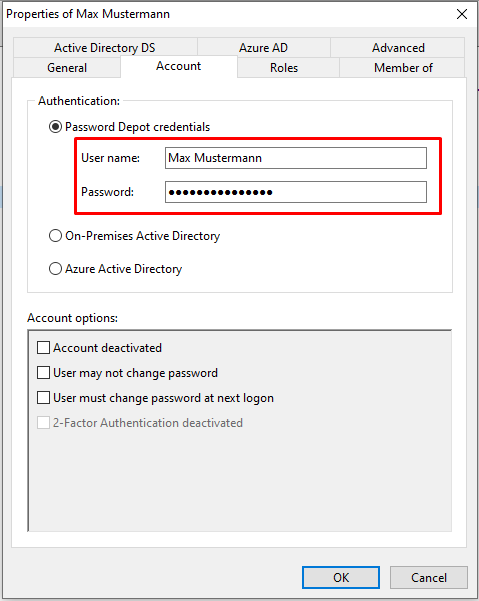
Does the admin allow changing the password?
There are two options for dealing with such passwords:
1. The administrator does not allow changing the user password. The option "User may not change password" in the Account options in the properties of the user is checked. In this case, the user themselves cannot change their password to log on to the server at any time.
2. If this option is not activated in the user properties, the administrator leaves the administration of the password to the users so that they can change their password themselves if they wish.
Change user password: Here's how!
To change the password, the user goes to Database Manager > Enterprise Server in the Password Depot Client and first logs in again with their current password. After successfully logging in, they click on the symbol to change password:
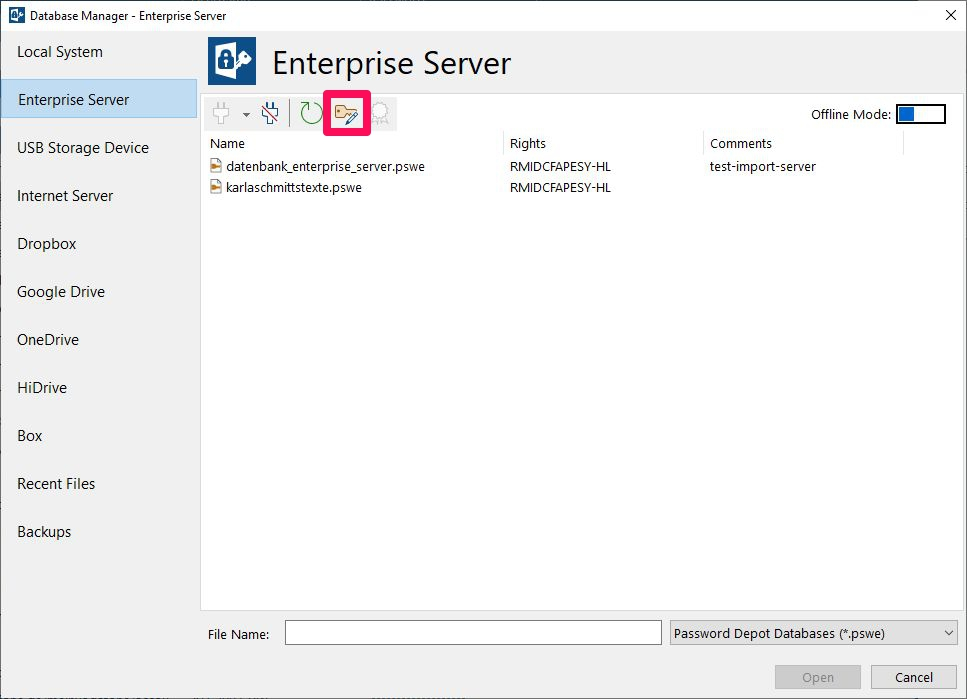
A new window appears and the user must first enter their old password again before they can define a new one and then close the process by clicking OK:
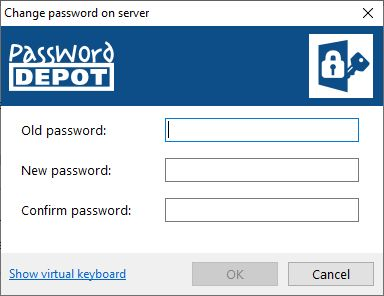
Administrators can also explicitly require their users to change their passwords next time they log on. In this case, the following option must be checked in the Account options of the user properties in the server manager:
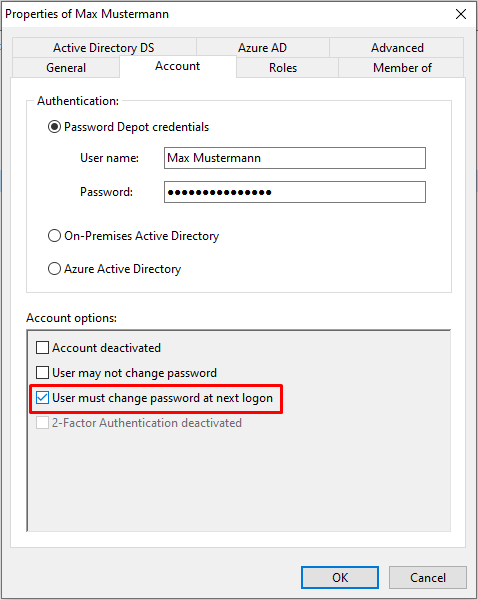
The following window then appears immediately after logging on to the Enterprise Server with the old password:
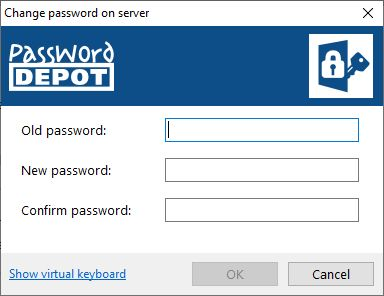
The user must enter the new password here in order to continue. The option is only requested once, i.e. not for each new logon to the server, but rather only for the first time after this option has been set.
If desired, the user can - provided the admin has not denied them this - change their password for logging on to the server as often as they like, which is only possible if a connection to the server has already been established, i.e. only if the server connection is active.
Comments
Please sign in to leave a comment.