Unfortunately, you cannot open several databases in the client at the same time. Therefore, it is only possible to see the content of one single database in the client's main view. Besides, search can also be only performed in the database displayed in the client.
Accessing different Enterprise Server databases
Accessing server databases with just one click is, however, possible. To do so, activate the following feature in the client by going to View -> Databases on the server:
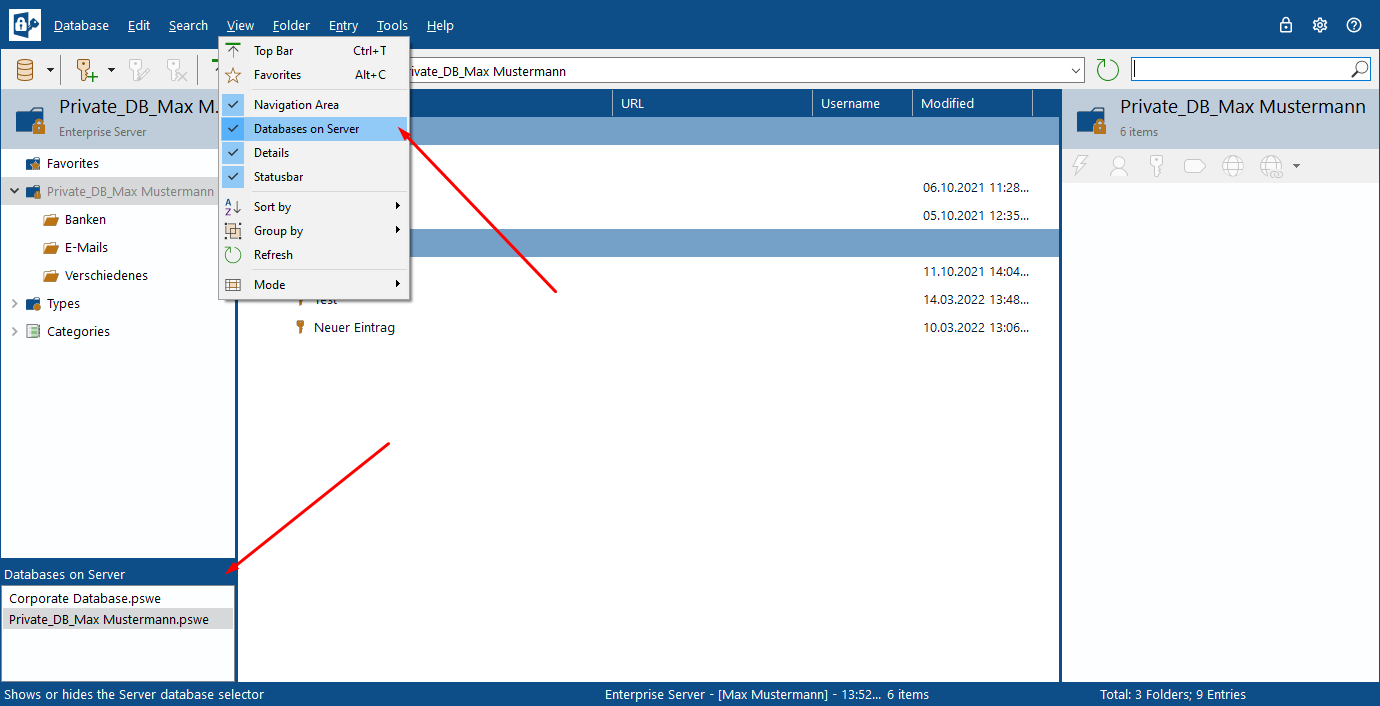
Now, in the lower left corner of the client, users can see all the server databases they enabled to access in a separate window. Users can easily switch between those databases with just one click and do not have to authenticate again and again every time they would like to open another database on the server.
What's important to know when using the browser add-on?
If administrators enable their users to auto fill their access data on websites using the browser add-on, they need to make sure to open the correct database before starting the auto complete process, that is, they need to open the database where the required access data is saved to. The same applies when users would like to add new entries to the database via the browser add-on. In order to make sure new entries are added to the correct database, it is required that users open the desired database in the client before adding this new entry. Currently, you cannot change the database if the process has already started. Therefore, new entries will always be saved to the database being displayed in the client.
Note: The feature Databases on the server cannot be used for local or cloud databases. So, if users would like to switch from a server to a cloud database and vice versa, for example, they have to open the Database Manager and correctly authenticate each time they want to open another database.
Comments
Is there an architectural reason for this restriction, and if so, can you please explain? I would actually find it very useful to have several DBs open locally at the same time. One I would keep important stuff in and would run analysis from time to time, the other less important - mostly for less used stuff, documents, etc.
Dear Erick,
Thank you for your message!
No, actually, there is no architectural reason for this. The feature has already been added to our roadmap but we have not found a reasonable way to implement it yet. So, currently you cannot open two databases in the client at the same time but have to call up the Database Manager, select another database and authenticate if you would like to open another password file.
I would suggest something like the following, if at all possible. I would also like to have the capability to click and move items across any of the databases while they are open. If I close one, it should no longer appear in the left pane.
[] Favorites
+ [] ALocalDB_1
+ [] ALocalDB_2
- [] ALocalDB_3
= DB_3_Folder_1
= DB_3_Folder_2
[] Trash
I think categories should not be a problem, they should be shared across all DBs. Each DB of course should be locked separately by an unshared password (probably like it works now). I also want you to keep the pswe files separate, not sure why that would have to change.
Thank you for considering this change.
Kind Regards, Erick
Dear Erick,
Thank you for getting back to us!
To click and move items across any of the databases while they are open is not possible due to security aspects and we will probably not implement such a feature with future versions either. To do so, you can use the export and import feature which is working fine across all Password Depot editions.
However, opening several databases in the client at the same time is part of our roadmap and we will be happy to forward your suggestions concerning this feature to our product marketing. Thank you!
Please sign in to leave a comment.