If you are able to open your database in an older version of Password Depot but cannot open it in version 17, first, please check whether your old database perhaps is encrypted with both master password and key file. If so, please also use your key file for decryption in order to open your database in version 17, too.
However, if you are sure you have entered everything correctly but still cannot open your database in version 17, we recommend proceeding as follows:
1. Open your database in the older version, this means the version you can still open your database with.
2. Export your database from the older version to an XML file by clicking on Tools -> Export.
3. Start version 17 and create a new empty database. Give it any name you want and make sure to select a strong master password.
4. Now, click in version 17 on Tools -> Import and select the import format Password Depot XML Format.
5. Save your imported database as .pswe file.
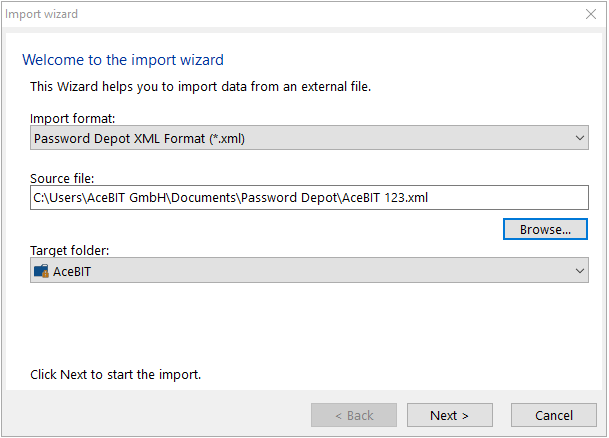
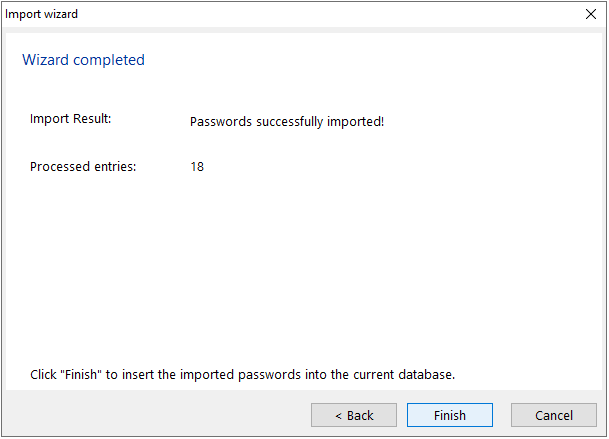
WARNING: Please delete your XML file from your storage medium after having imported your database successfully, because your entries aren't encrypted in the XML file.
Comments
Hello,
I followed the steps above - when importing I always got the message:
Processed entries: 0
nothing was imported though the xml file contained quite some information. What can I do to solve this?
I just got a new Macbook and need to import my passwords. On the old MacBook still pswx files are created as I use an older version of Password Depot there.
Any Idea, of what I did wrong?
Kind regards,
Heiner
Please sign in to leave a comment.