Since version 14, communication between Password Depot and the add-on can be additionally protected with a separate password.
This way, you can avoid malware which may be on your computer knowing the data format of Password Depot to specifically send requests to Password Depot in order to try to get access to your personal data and passwords.
This hypothetical attack can thus be avoided with an additional password, too and it is not necessary to further explain here why you have to make sure that your computer is free from computer viruses or any other malware.
If you don't want to use an additional password for the add-on, you can deactivate this specific feature by going to Edit -> Options (F10) -> Browsers -> Protect access with a password (if you cannot remember the password which you have already set please select Reset password:
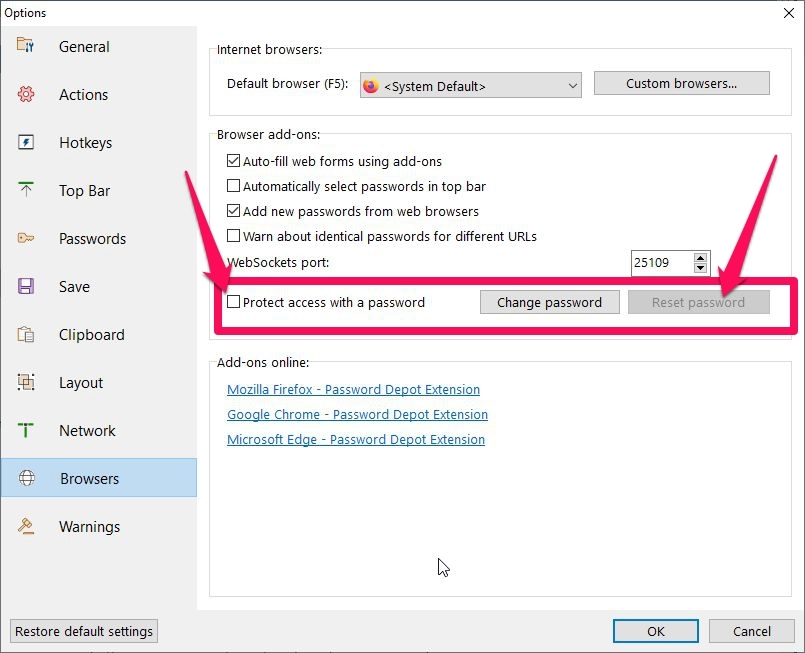
On the other hand, you can also deactivate this option through the add-on directly as soon as it appears for the first time:
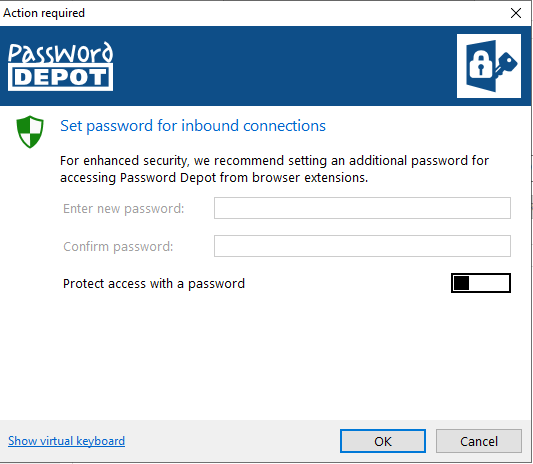
Note: External dangerous websites will never be able to try to get access to your data because Password Depot has always been permitting local requests through 127.0.0.1 only.
Comments
Please sign in to leave a comment.