More and more data ends up on the servers of US companies. The three US tech giants Amazon, Microsoft and Google already have a market share of around 60 percent. Since the corporations also offer high-performance home office solutions, data transfer via US products has increased since the outbreak of the pandemic.
The cloud offers of the US giants violate the requirements of German and European data protection. Even if the data itself is stored and processed on European servers, this does not help much, since the US service providers are subject to the “Cloud Act” and therefore have to disclose the stored data to US authorities and secret services on request.
According to a Handelsblatt report, German supervisory authorities in Hamburg and Baden-Württemberg have already initiated appropriate procedures. There is a threat of fines of up to 20 million euros against German companies that use the US cloud services despite a lack of data protection.
Password Depot Enterprise Server
With the Password Depot Enterprise Server, companies are on the safe side, as they can save the data on their own servers. The data exchange between the clients and the Enterprise Server is also encrypted with the best possible method using AES 256-bit. Your data is encrypted and protected at the highest level with Password Depot Enterprise Server, which among other things allows you to ensure that it complies with the requirements of the General Data Protection Regulation (GDPR).
Our recommendation: Companies should refrain from using US cloud services until the EU Commission negotiates a follow-up agreement to the Privacy Shield with the new US government in order to restore the urgently needed legal certainty and avoid the risk of high fines.
Password Depot Client
You can also rule out this risk with the Password Depot Client, as you are not tied to a specific cloud service. Our database manager gives you the freedom to choose where your data should be backed up, for example on local servers or in certain cloud services.
In Password Depot, you can open and save databases on an Internet server. To do this, open the database manager (menu Database > Database Manager) and click on the Internet server tab. In the dialog box that opens, click the Manage Internet Server icon.
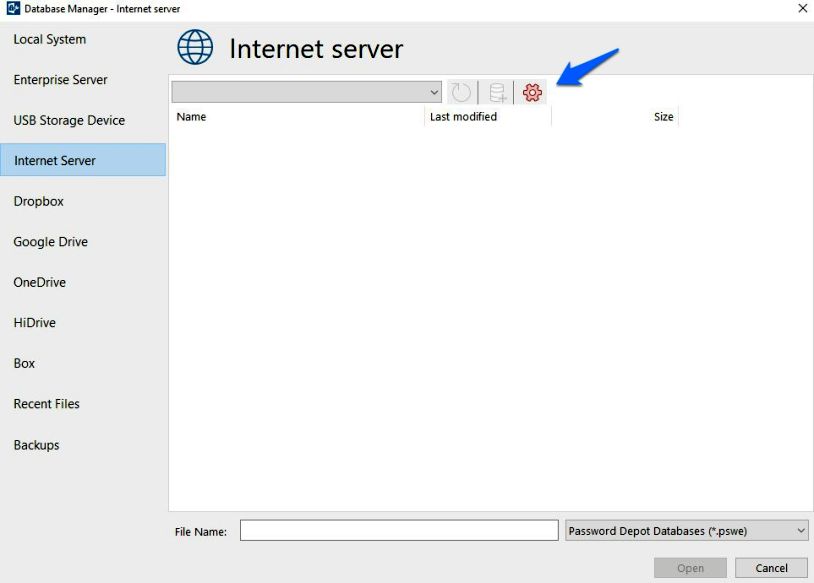
Then click on + New to select one of the services offered:
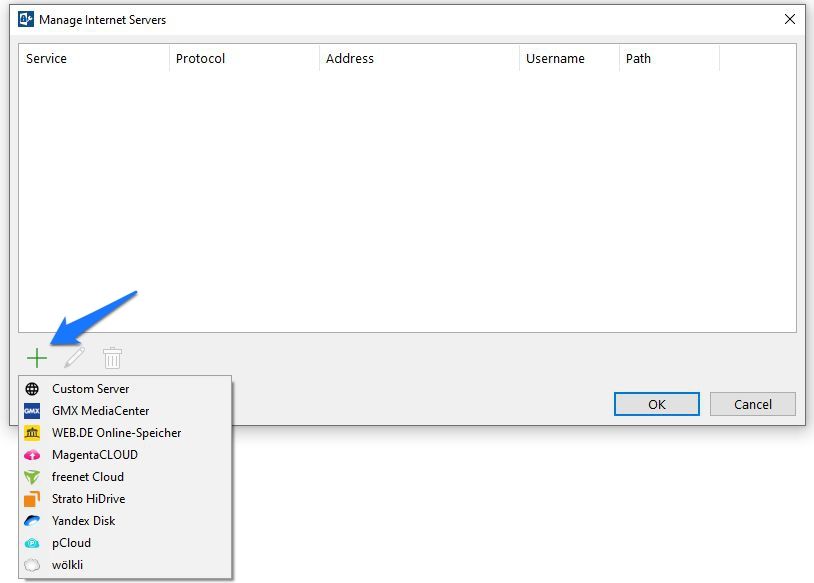
Since the release of Password Depot Version 14, support for the above cloud servers has been offered via the WebDAV protocol. After you have selected one of the services, you must enter the necessary information for the server connection in the next window, which will then be saved in Password Depot. The next time you work with the program, you can easily connect to the selected server and open the database. Changes are always synchronized and uploaded in real time so that the stored database is always up-to-date.
Comments
Please sign in to leave a comment.