If you do not know whether your database contains duplicated entries or identical passwords for online services, you can open Password Depot and go to Tools > Search for duplicates to find out about such entries using identical user names or passwords.
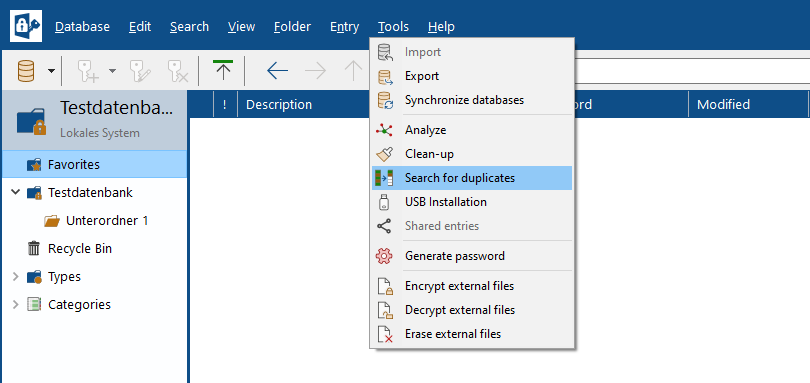
Identical entries in general and specifically identical passwords are a security risk. Therefore, we recommend never using the same password for different accounts but always generating an individual, secure password for each account. The username, on the other hand, can often be the same, because it is your e-mail address, for example. Besides, this may also be the case for URLs. However, this should not happen regarding your passwords.
Search by username, password or URL
Go to Tools > Search for duplicates and search for duplicates within your database. You can perform the search using one or all of the three options: Username, Password and URL. This way, you can quickly determine whether your database contains entries with identical passwords.
You may also combine the available search options, for example, by searching the user name and password. To do so, please use the operators AND and OR. Finally, click Find Duplicates to start.
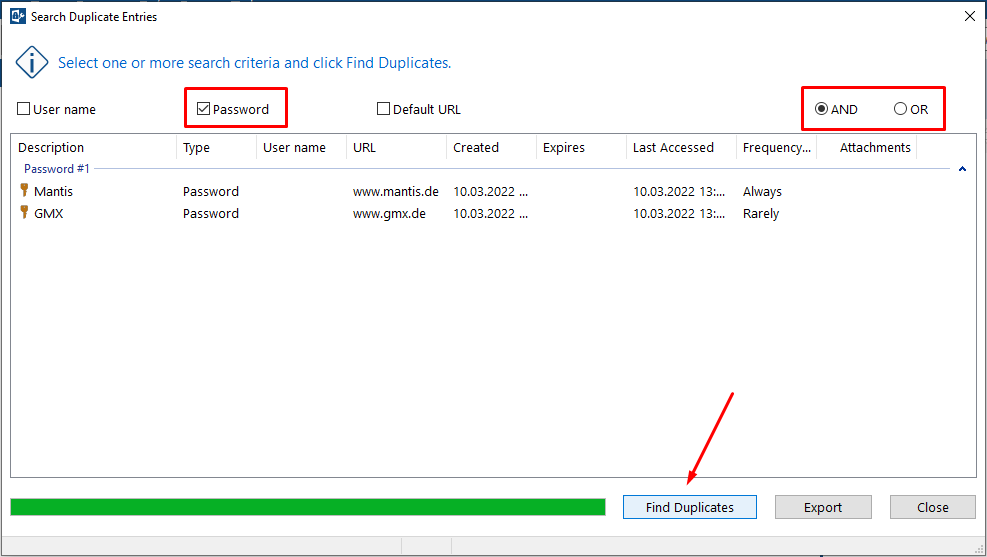
Edit or delete duplicates
Search results for duplicated entries are displayed, according to the selected options and the operator, in groups. By right-clicking on one of the entries from the list you can perform one of the following actions:
- Edit: Opens the entry for editing.
- Delete: Deletes the entry from the database.
- Open URL: Opens the associated URL in the browser.
- Select all: Highlight all the entries in the result list. Afterwards, you can perform further actions with all highlighted entries.
Additionally, you can also export the results list and save it to a separate file in CSV format outside Password Depot.
Comments
Please sign in to leave a comment.