- Weak master password
- Recommendation to use secure FTP protocol
- Extraction of encrypted data on disk
- Too many entries in the root folder
- The database is too large
- Data copied to the Clipboard
- Password Depot is running in locked state
- Disconnected from Password Depot Enterprise Server
- Moving of non-empty folders
- Switch to offline mode
This way, you can decide yourself which warnings are important to you. For example, a warning about large databases or too many entries in the root directory of a database can be very useful. Some of the warnings are also recommended for security reasons, including the warnings in the event of a weak master password or in the case of extracted files in unprotected form.
If, on the other hand, individual warnings may be perceived as annoying, you can turn them off at any time. For example, many users deactivate warnings when data is copied to the clipboard.
Therefore, you can decide yourself which warnings you would like to receive in Password Depot and uncheck individual warnings which you do not want to be displayed any longer. You can also click Check All or Uncheck All to deal with all warnings in the same way:
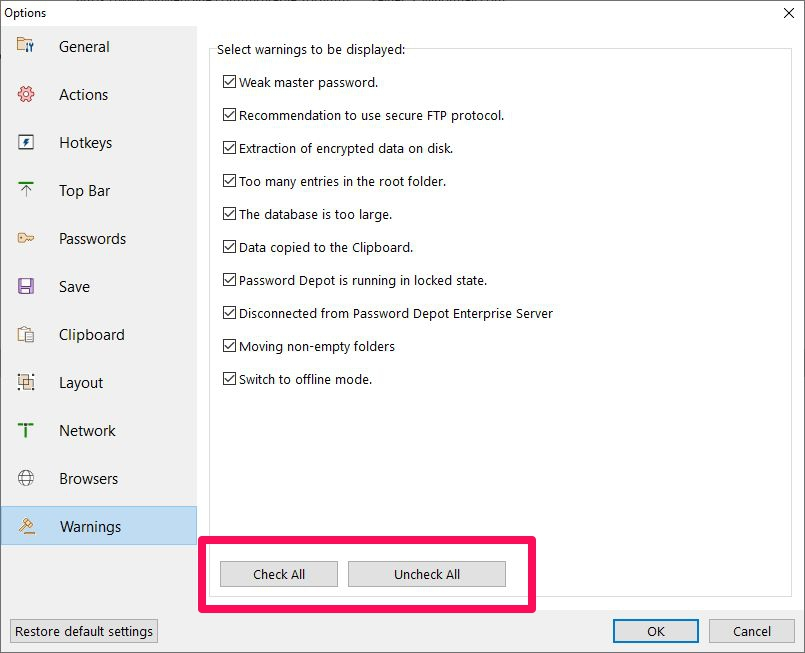
Comments
Please sign in to leave a comment.