You can define yourself what should happen when you double-click a password in your database. To do this, go to Edit > Options > Actions > Double-click actions
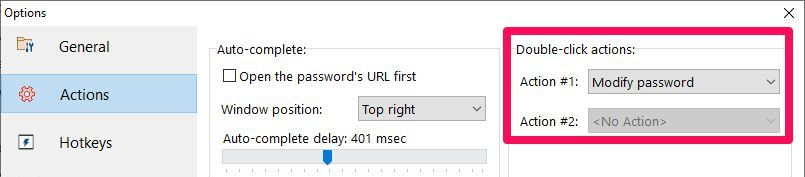
Here, you can choose between different actions. Under Action #1, select the action that should be taken when you double-click a password within your database. If it makes sense with your first action, you can select a second action under Action #2 to be performed after the first.
The following actions are available under Action #1: Modify password (default), Start auto-complete, Open associated URL/file, Switch to top bar, Copy user name, Copy password, Copy URL.
For example, if you want the stored URL to be opened directly in the browser when you double-click it for the first time, then select "Open associated URL/file," under Action #1. If you then want Password Depot to switch to the top bar, select "Switch to top bar" under Action #2.
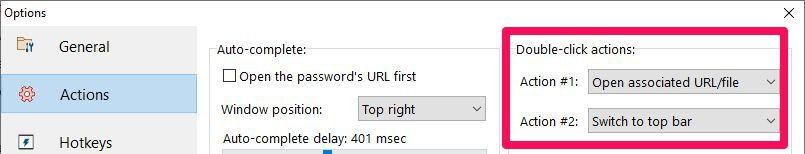
In principle, you can choose any combination here, depending on how you want to work with the program. Please note, however, that for some options the second or first action is grayed out. This means that in this case, only one action and no second action in combination is possible.
Comments
Please sign in to leave a comment.