The red circle with a slanting red line means that you have given this entry in Password Depot a validity that has now expired. As a result, the entry is also displayed in grey. You can open the properties of the entry and see here in the General tab which validity you have set:
means that you have given this entry in Password Depot a validity that has now expired. As a result, the entry is also displayed in grey. You can open the properties of the entry and see here in the General tab which validity you have set:
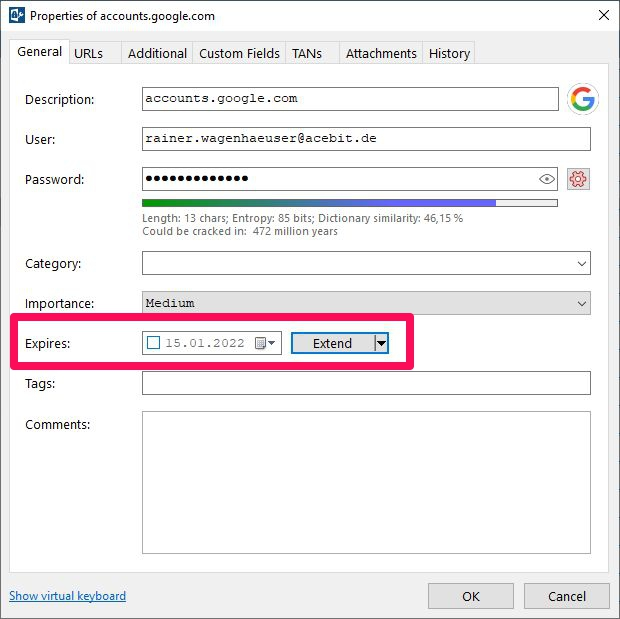
You can extend the period here, for example, or remove the checkmark completely - then deactivate the validity and the entry should appear "normal" again in the main view.
Please note that the validity date set in Password Depot has no effect on the login to a website etc. itself. The function serves you more as a reminder if, for example, you want to renew your passwords every x days/months.
Under Edit > Options > Passwords, you can also set a default validity period for your passwords and also define whether you want to be warned before a password expires:
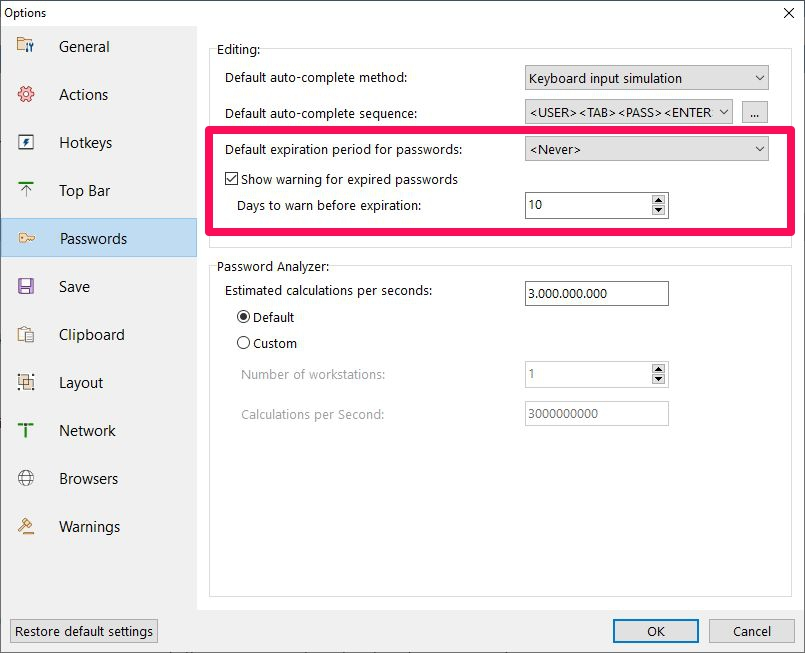
Comments
Please sign in to leave a comment.