With the Password Depot Client, users can access the databases on the server for which they are authorized. This requires the IP address and the port of the server as well as the access data set up by the administrator (user name and password). You can also log on to the server using the Integrated Windows Authentication (SSO) or Azure AD Authentication.
SSO logon settings
The following settings are necessary in order to correctly log on to the Enterprise Server via SSO:
At first, you must select the Integrated Windows Authentication (SSO) in the Server Manager under Manage -> Server Settings -> Connections and set this as the standard authentication method in the client under Edit -> Options -> Network.
Settings in the Server Manager:
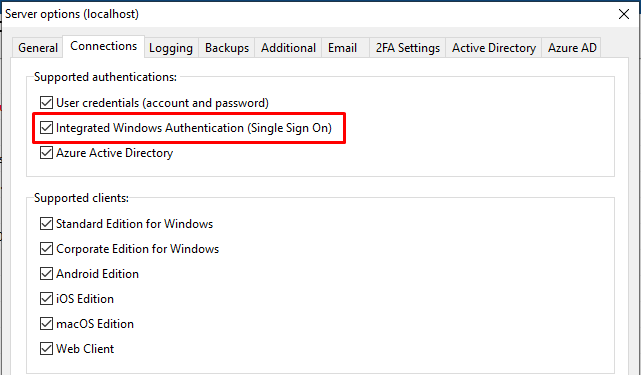
Settings in the client:
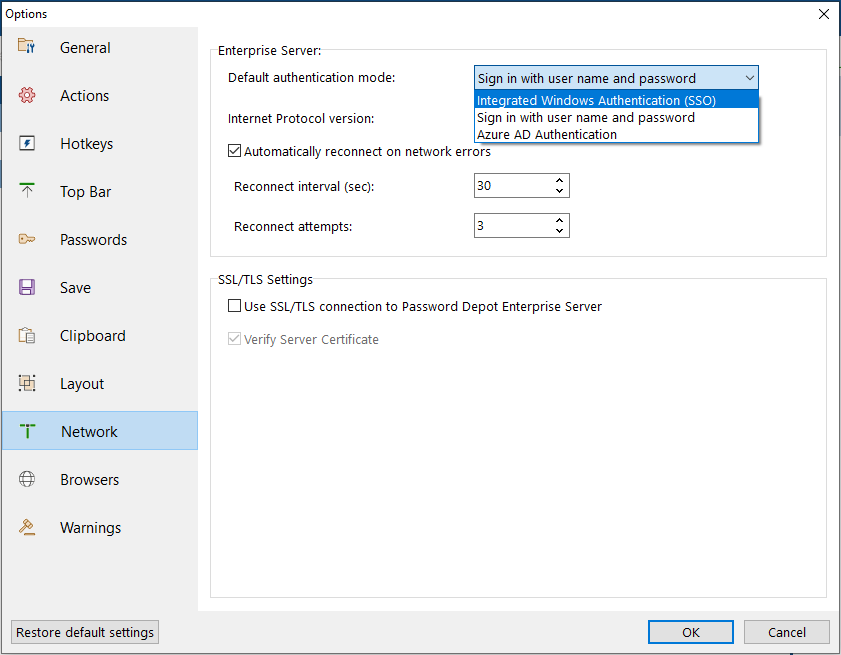
Login on the Enterprise Server:
Users now only have to click the plug icon and a connection to the Enterprise Server will be launched automatically using the corresponding Active Directory credentials of the user.
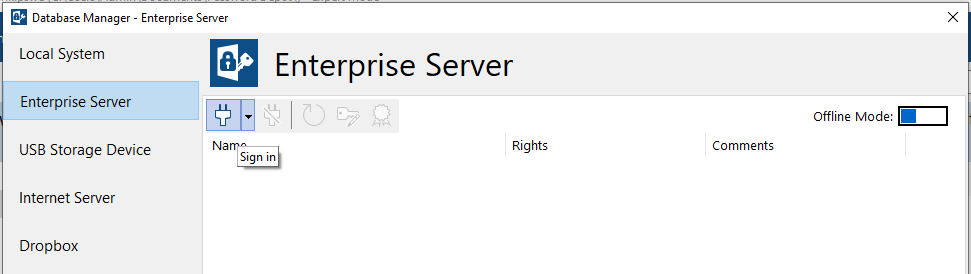
For authentication on the server, the server uses the user names and passwords as imported from Active Directory (usually SAM accounts).
Comments
Please sign in to leave a comment.