Enterprise Server
If you receive this error message while trying to log on to the Server Manager or the server in general, you probably installed a certificate which possibly could not be found due to different reasons, either because it has been deleted or because the correct path cannot be found (anymore).
Please open the file C:\Program Files\AceBIT\Password Depot Server 17\pdserver.ini and check the following entries
SSLKeyFile=
SSLCertFile=
Can you see here the correct paths here?
Client
If you use a certificate on the Enterprise Server the clients, in general, can only connect to the server if SSL settings in the client are correct.
To do so, please open the client and go to Options -> Network first. Now, make sure to activate the option Use SSL/TLS connection to Password Depot Enterprise Server in the SSL/TLS Settings area. The option Verify Server Certificate will be activated automatically once the first option is checked.
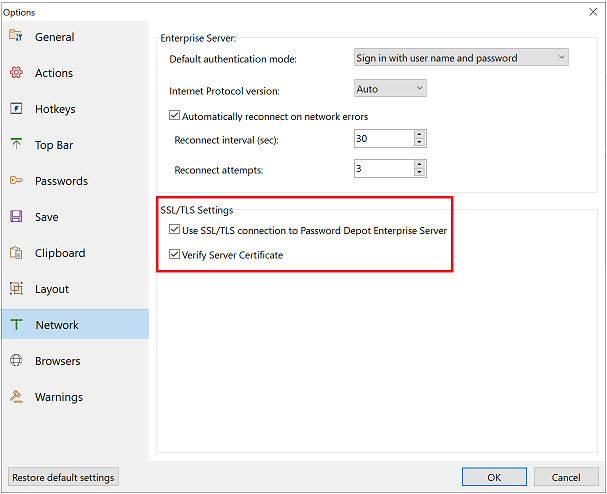
During login on the Enterprise Server, the certificate is now verified automatically in the background and you will be logged in if verification was successful. In this case, users do not have to change the settings any further.
However, please make sure to deactivate the options as described above in the client if the certificate is no longer used on the server because otherwise clients cannot connect to the Enterprise Server.
Comments
Please sign in to leave a comment.